
Studio
Solutions




For Comic Publishers
Cut global publishing costs by 90%

For Comic Creators
Reach readers in their native languages

For Translators
Elevate your work with speed and accuracy

For Editors and Typesetters
Enhance your craft with AI tools
Products


AI Technology
The world’s most comprehensive AI localization tech suite for comics

Localization & publishing tools
All-in-one suite of tools for comics localization & publishing
Resources



Pricing
Help & guides
Learn the necessary information to begin using INKR Studio

Community
Stay updated with product changes, report issues, request features, and connect with others

The story of Studio
Discover the reasons behind our passionate efforts in building INKR Studio

Give Feedback
Report bugs, request features, and view our open roadmap
Comic Hosting
Upload, localize, and publish your comics in one place.
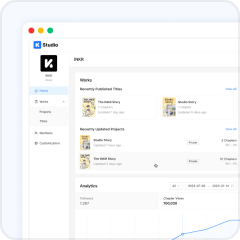
Centralized Storage
Host all your content in one place, ready for localization or publishing.
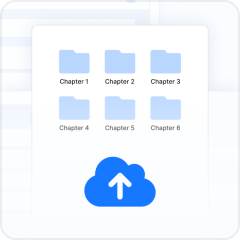
Multi-Folders Upload
Chapters organized as folders of images can be uploaded directly from your browser.

All Comic Styles
Support both page-by-page and vertical scrolling comics.
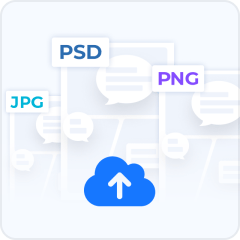
Popular File Formats
Support PNG, JPG and PSD files, up to 2GB per file.
Localize Editor
Easily localize comics with our advanced editing suite.
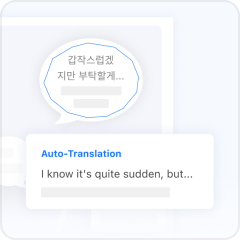
Direct On Page Editing
Translate directly on-page with AI Assistant.
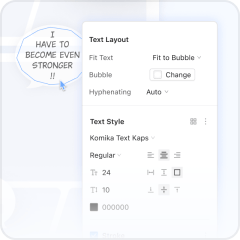
Advanced Text Styling
Typeset easily with various text styling options.
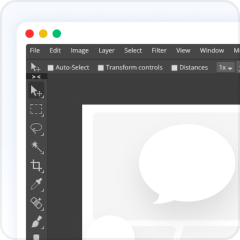
In-Browser Image Editing
Edit images with in-browser Photoshop-level tool.
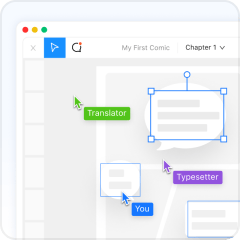
Real-Time Collaboration
Studio members and collaborators can work simultaneously on the same canvas.
Project Management
Manage projects with customizable tools and secure access controls.
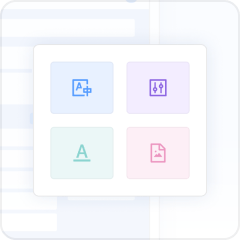
Resources
Manage project’s resources such as fonts, graphics, glossary and style presets.
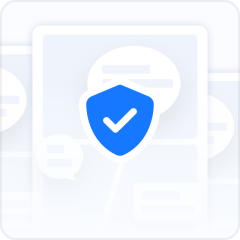
Permission
Fine-grained control who have access to each project.
Quality Control
Maintain consistent quality and visuals.
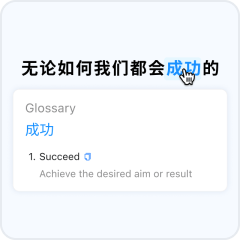
Glossary
Ensure translation consistency with glossary.
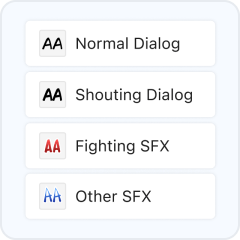
Style Presets
Ensure visual consistency with custom fonts and style presets.
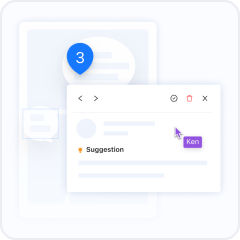
Comment & Suggestions
Drop comments and add translation suggestions.
Publishing & Exporting
Publish globally or export locally from your studio.
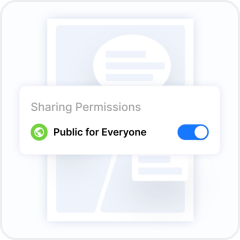
1-Click Sharing
Make your projects public for viewing or collaboration with just a few clicks.

Analytics
View daily analytics on follower count and chapter views.
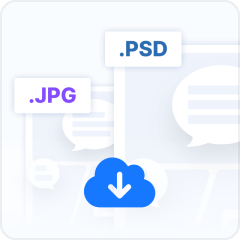
Flexible Export Options
Export translation texts or final high-res images to JPG, PNG, PSD files.
FAQs
Who can use INKR Studio?

INKR Studio is designed to cater to a diverse audience, including comic publishers, indie creators, translators, typesetters, and editors. Explore our solutions for specific details.
Is INKR Studio free to use?

Yes, INKR Studio is free to use. We offer a range of plans to suit your needs, including a Free plan with basic features, and Professional and Enterprise plans with advanced tools and customization options. Refer to the pricing page for specific details.
How does INKR Studio help reduce the cost of taking comics global?

INKR Studio reduces global expansion costs by up to 90% by providing a centralized AI-powered workspace that streamlines workflows for comic creators and publishers of all sizes. We offers fast setup, instant AI-assisted localization in over 10 popular languages, built-in quality control, and direct multilingual publishing to a global audience.
Can I publish directly from my studio?

Yes, you can publish directly from your studio and share links across platforms, building a global readership for your comics. INKR Studio also offers various exporting options for maximum exposure.
What language does INKR Studio supports?

INKR Studio supports localization from and to 12 most popular languages, including: German, Spanish, French, Bahasa Indonesia, Italian, Japanese, Korean, Portuguese, Thai, Vietnamese, Simplified Chinese, Traditional Chinese.
What file formats does INKR Studio support?

INKR Studio supports PNG, JPG, and PSD formats, with compatibility varying based on your studio plan. Refer to the pricing page for specific details.
How AI technology helps in the localization process?

INKR Studio leverages AI technology to streamline the localization process, offering AI-powered tools for fast, accurate, collaborative translations. Our AI Text Detection Assistant eliminates wait times for file cleaning and manual transcribing, allowing you to dive straight into your translations. The Translation Assistant expedites the localization process, while the AI-powered in-painting tool speeds up redraws. These features are designed to minimize manual efforts and enhance productivity.
Does INKR Studio use my data for AI data training?

No, INKR Studio does not use your data for AI data training. Your data is securely stored and only accessible to you and your team.
Can I download my localized files?

Certainly. You have the option to download your localized files as images (PNG, JPG) or PSD (exclusive to Professional plan and above). It's important to note that files exported under the Free plan will include watermarks. For specific details, please refer to the pricing page.
